Your Guide on Cloud Migrations and Cybersecurity
Videos
Conversations at Cloud Ranch v.1
We're starting off the new year with the first of our regular installments of "Conversations at Cloud Ranch". Meet president and founder Shane Hannan and learn more about one of the fastest growing companies in the Cyber Security, Cloud migration and AI space.
Conversations at Cloud Ranch v.2
Our latest installment of Conversations at Cloud Ranch with founder and CEO Shane Hannan. We'll talk about our recent company kickoff in AZ and Shane offers insight into he phenomenal growth trajectory of the company. We'll also feature our executive team in future segments.
Pro Cloud SaaS Blog
How Pull Printing Solutions Improve Productivity
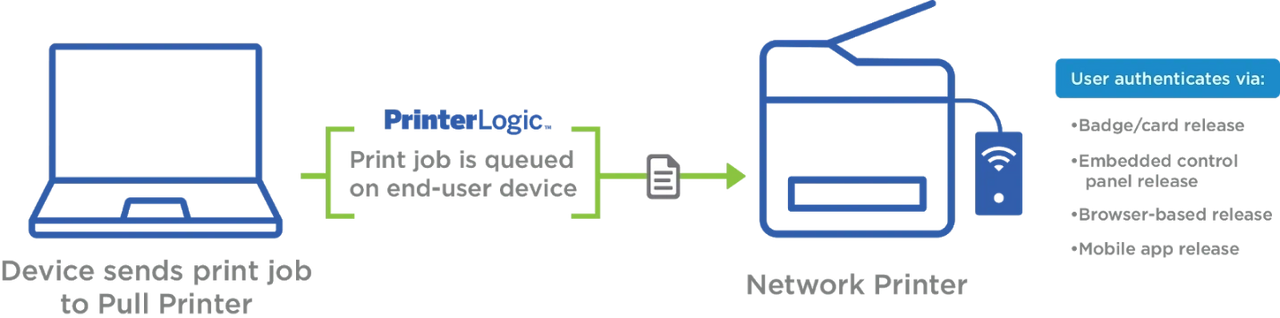
You have been working on this project for several months. It is important and today you are presenting your data to your company’s stakeholders at the main office. Problem: You’re running late to your meeting. When you arrive at the main office across town you realize that you left the documents at your office. You have no time to return and get them. All the work and late nights preparing for this event may have just been for nothing. What to do?
Fortunately for you there is a solution. Pull Printing. For those not familiar with it, Pull Printing allows you to send your print job to a general print queue, then release it to any printer in the enterprise. Pull Printing is becoming more prevalent in corporate America as it increases productivity and allows users to:
- Print once, release many.
- Print once, release at any enterprise printer.
- Securely print sensitive documents for release by authorized users at any printer or Multi-Function Printer (Device), MFP or MFD.
However, Pull Printing is often difficult to implement effectively. Printer manufacturers often only develop their Pull Printing solution to work with their own brand of printers. This only adds to the complexity when implementing such solutions into mixed fleet environments where the customer has multiple brands of printers.
To make matters worse, traditional Pull Printing solutions are server based, forcing all print jobs to be directed to a centralized hold print queue on a server. This creates a single point of vulnerability. In the case of an intentional or accidental security breach, all print jobs of the enterprise are now considered at risk.
How Pull Printing works in PrinterLogic. The user sends a print job from her device to the pull printer. The job is held in a queue on her device until she authenticates her identity at the desired printer, then released and printed.
PrinterLogic, a company that helps IT professionals deliver a serverless print infrastructure, has taken the industry lead in developing the next generation of Pull Printing. PrinterLogic has developed technology:
- To reduce risk by spreading the potential vulnerability vectors across the enterprise. Print jobs waiting to be released remain on the workstation of the person who printed the job, and only they (or another authorized person) can release the job at the printer. Jobs transition directly from that workstation to the printer and never go to a centralized print queue. This increases security by localizing any potential vulnerability to that one user. The remaining print jobs on other workstations are not at risk.
- That is printer agnostic. This means the application works with any printer, regardless of manufacturer. There is no need to standardize on one manufacturer. This reduces cost and complexity. Those older printers can be enabled for Pull Printing without the need to replace them. Additionally, mixed fleet environments in large global or multinational companies can continue to allow local buyers to work with local printer companies.
- For a Pull Printing solution that works in the cloud. PrinterLogic currently offers two types of solutions, OnPrem and Cloud. The cloud solution can be a hybrid model, hosted within the company’s cloud system. As of this writing, no other manufacturer offers any Pull Printing solution that is cloud based.
- To allow Mobile Pull Printing. PrinterLogic has developed a Pull Printing mobile app that allows users to release jobs securely from their smartphones. For an OnPrem solution the smartphone needs to be on the same network as the PrinterInstaller server. However, the Cloud solution does not have this requirement and the smartphone can be on any network. This is ideal for an office with Bring Your Own Device (BYOD) policies. The mobile solutions works with all printers and MFDs. Additionally, no application needs to be loaded on the printer, thereby decreasing complexity and increasing the speed at which a user can release print jobs.
PrinterLogic’s pull-printing solution is designed to reduce your print environment security risk and be minimally disruptive to your organization’s network. For example, there’s no need to upgrade or replace your printers to fit PrinterLogic’s solution or to increase user adoption.